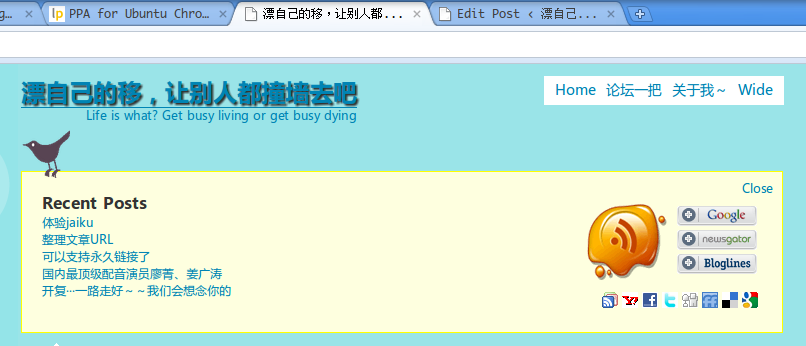ubuntu下安装chrominum
第一步、获取key
sudo apt-key adv –recv-keys –keyserver keyserver.ubuntu.com 4E5E17B5 (注意:-为“–”两个减号)
第二步、添加源
Ubuntu 9.10
deb http://ppa.launchpad.net/chromium-daily/ppa/ubuntu karmic main
deb-src http://ppa.launchpad.net/chromium-daily/ppa/ubuntu karmic main
Ubuntu 9.04
deb http://ppa.launchpad.net/chromium-daily/ppa/ubuntu jaunty main
deb-src http://ppa.launchpad.net/chromium-daily/ppa/ubuntu jaunty main
第三步、更新源
sudo apt-get update
第四步、安装
sudo apt-get install chromium-browser
‘Chromium’ vs ‘Google Chrome’
Chromium is an open source browser project. Google Chrome is a browser from Google, based on the Chromium project.
Don’t file bugs without doing the work
Every minute spent triaging and de-duplicating bugs is a minute spent not fixing them. If you have a good bug report (e.g. includes a stack trace or a reduced test case), first verify it exists in the latest build, then verify it hasn’t been filed already, then file your bug using the Linux-specific template.
安装后的效果图